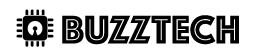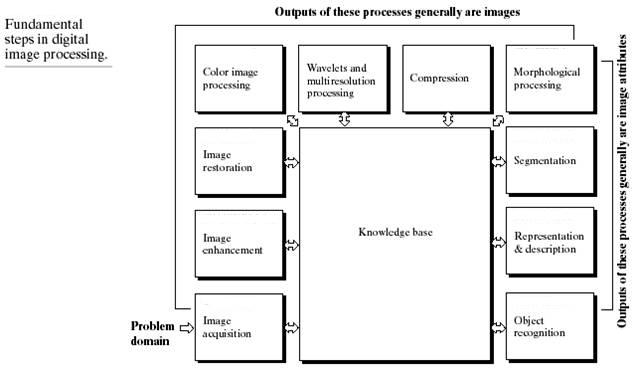
1. Image Acquisition:
In image processing, it is defined as the action of retrieving an image from some source, usually a hardware-based source for processing.
It is the first step in the workflow sequence because, without an image, no processing is possible. The image that is acquired is completely unprocessed. In image acquisition using pre-processing such as scaling is done.
2. Image Enhancement:
It is the process of adjusting digital images so that the results are more suitable for display or further image analysis. Usually in includes sharpening of images, brightness & contrast adjustment, removal of noise, etc. In image enhancement, we generally try to modify the image, so as to make it more pleasing to the eyes.
It is subjective in nature as for example some people like high saturation images and some people like natural colour. That’s why it is subjective in nature as it differs from person to person.
3. Image Restoration:
It is the process of recovering an image that has been degraded by some knowledge of degraded function H and the additive noise term. Unlike image enhancement, image restoration is completely objective in nature.
4. Color Image Processing:
This part handles the image processing of colored images either as indexed images or RGB images.
5. Wavelets and multiresolution processing:
- Wavelets are small waves of limited duration which are used to calculate wavelet transform which provides time-frequency information.
- Wavelets lead to multiresolution processing in which images are represented in various degrees of resolution.
6. Compression:
Compression deals with the techniques for reducing the storage space required to save an image or the bandwidth required to transmit it.
This is particularly useful for displaying images on the internet as if the size of the image is large, then it uses more bandwidth (data) to display the image from the server and also increases the loading speed of the website.
7. Morphological Processing:
It deals with extracting image components that are useful in representation and description of shape.
It includes basic morphological operations like erosion and dilation. As seen from the block diagram above that the outputs of morphological processing generally are image attributes.
8. Segmentation:
It is the process of partitioning a digital image into multiple segments. It is generally used to locate objects and boundaries in objects.
9. Representation and Description:
- Representation deals with converting the data into a suitable form for computer processing.
- Boundary representation: it is used when the focus is on external shape characteristics e.g. corners
- Regional representation: it is used when the focus in on internal properties e.g. texture
- Description deals with extracting attributes that
- results in some quantitative information of interest
- is used for differentiating one class of objects from others
10. Recognition:
It is the process that assigns a label (e.g. car) to an object based on its description.
Knowledge Base:
Knowledge about a problem domain is coded into an image processing in the form of the knowledge database.
Fundamental Steps in Digital Image Processing ppt (presentation):
References: