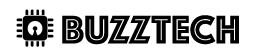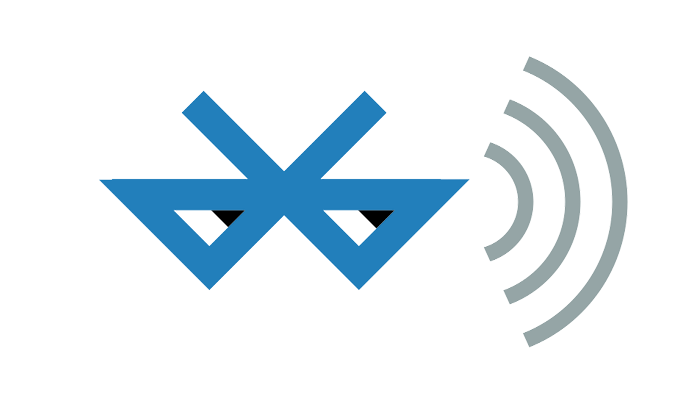INTRODUCTION:
1. Bluetooth was originally envisioned in 1994 by Ericsson as a means of offering wireless links between mobile devices within a short distance. Later an association is formed in 1998 by several organisations called Bluetooth Special Interest Group (SIG).
This association aimed to develop specifications, offering short-range connectivity within POS of a user.
2. Bluetooth is named after King Herald Bluetooth.
3. Bluetooth provides mobility, convenience and flexibility by offering secured wireless links for inter-connecting several electronic devices in close proximity. These devices can be cellular phones, laptops, desktops, printers, keyboards, mouse, joystick, FAX machines etc.
4. Bluetooth eliminates the need for short cables. A Bluetooth enabled device easily links with another Bluetooth enabled device.
5. Bluetooth can be used for ad-hoc networking, device synchronisation, peripheral connectivity, file transfer using voice and data and much more.
6. It provides a standard for short-range wireless connectivity among a wide range of computing and communication devices.
7. Bluetooth does not require the existence of LOS b/w TX and RX. Therefore, Bluetooth supports omnidirectional transmission and offers point to multipoint configuration.
8. A Bluetooth device can discover (recognise) another Bluetooth device within its range and automatically synchronise (establish connectivity) with it.
9. Bluetooth uses ISM (Industrial, Scientific and Medical) band radio frequencies, which has the capability to diffract and penetrate.
NETWORK CONFIGURATION:
Bluetooth devices form two types of n/w
1. Piconet
2. Scatternet
1. PICONET:
- A basic WPAN n/w is called piconet.
- It consists of a master and a maximum of up to seven slaves. Even one master and one piconet can create a piconet (because a 3-bit address is used to identify a device).
- A Bluetooth device that initiates comm. automatically becomes master and all other devices in the piconet become slaves. All the devices have the same n/working capability i.e. any device may become master or slave.
- All the slaves must be in the radio range of the master device.
- To establish a piconet, first, a device (master) transmits its timing and identification code (ID), which is received by all the devices in the range.
- Master controls the traffic and slaves get the command from the master. Master determines the timing (or phase) and frequency hop pattern (using 48-bit unique identifier). All slaves must synchronise with this timing and freq. hopping pattern.
- A piconet is a configuration of Bluetooth that are synchronous to the same freq. hopping pattern. It implies that master and slaves must change their frequencies at the same time and in the same sequence.
- Master communicates with slaves in round robin fashion. As soon as the master leaves, all the traffic in that piconet stops.
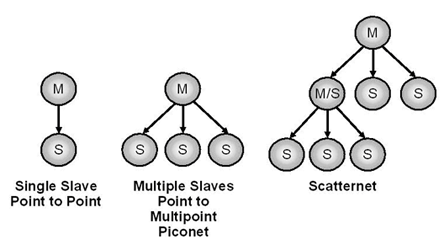
2. SCATTERNET:
- Two or more piconet form a scatternet. In fact, a device in one piconet can communicate with a device in another piconet, forming a scatternet.
- In the same area, multiple piconets can overlap. Scatternet helps to extend the service area.
- There could be a max. of 10 piconets in a scatternet.
- In a scatternet, different piconet uses different frequency hop patterns. However, all the piconet in a scatternet shares the same 80 MHz bandwidth, using different frequency hop patterns.
- If a device is a part of multiple piconets, then it synchronises in different piconet using TDM, allowing devices to remain active at different times in different piconets.
- A device can act as a master in one piconet, but only as a slave in another piconet. It is not possible that a device can act as the master in more than one piconet as this would require the same freq. hop pattern in more than one piconet, which is impractical.
- Increasing number of piconets in a scatternet may result in collisions, causing performance degradation.
- Collisions take place when two or more piconet happen to use the same carrier frequency at the same time. This could happen if the freq. hop patterns of piconets are not coordinated within a scatternet.
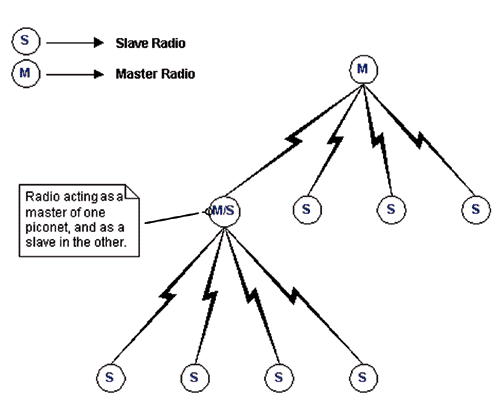
OPERATING MODES:
Four connection modes of Bluetooth in a piconet are:
1. Active – device actively participates in the n/w
2. Sniff – device only receives and do not transmit
3. Hold – device neither receives nor transmits but only remain synchronised with the master
4. Park
When a device avoids being an active participant in the n/w, power saving mode is adopted by it. Sniff, Hold and Park are power saving modes.
1. ACTIVE:
- It implies that a device actively participates in the n/w.
- All active devices are assigned a 3-bit active member address (AMA).
- Master schedules transmission based on traffic demand and also ensures that all the active devices in the n/w are synchronised.
2. SNIFF:
- Among three power saving modes, it saves min. amount of power.
- In this mode, a device only receives and do not transmit. Receiving also is performed at a reduced rate.
- Master makes transmissions and controls receiving activity of slaves. Master and slave negotiate a sniff interval, during which a slave need not to respond.
3. HOLD:
- This mode saves more power compared to sniff mode.
- In this mode device neither transmits nor receives, but remains synchronised with the master. The clock of slave constantly runs to remain synchronised.
- Since slave does not receive, transmissions to the slave are turned off. The device keeps its AMA.
4. PARK:
- This mode saves maximum power among the three power saving modes.
- A device enters in the park mode when it does not require to participate in the n/w.
- In this mode a, device does not have a connection to the n/w, but is known as a part of the n/w and can be reactivated within few milliseconds.
- A slave only listens to the master occasionally in order to remain synchronised.
- A device in this mode gives up its AMA and obtains a PMA (Park Member Address). PMA is an 8-bit address and more than two hundred devices can remain in park mode.
- In park mode, a device is still a member of the piconet but offers an opportunity to another device to become active. In case a device in the park needs to communicate, one of the active slaves switches over to park mode.
5. STANDBY MODE:
– Before any device enters a piconet, it is considered to remain in standby mode (waiting to join).
– In standby mode a, device periodically (every 1.28 seconds) listens for a message.
– A device in standby mode does not need an address.